How Bloom Filters work
Bloom filters are a probabilistic data structure that checks for presence of an item in a set.
Use Scenarios
The main use scenario of Bloom filter is to quickly determine whether an element is in a set. It is usually used to filter massive data requests and improve the efficiency of data search. For example, when watching Douyin, if you want to determine whether the video has been collected by the current user, it is a question of determining whether an element is in a set. We can use Bloom filter to improve the efficiency of query.
Basic Principle
Bloom filter is a probabilistic data structure with space advantage. The core is a super large bit array and hash function, which is used to answer the question of whether an element exists in a set, but there may be misjudgment-that is, an element is not in the set but is considered to be in the set.
- Given a hash space of length N bits.
- Select d hash functions, each of which maps a given element to [0, N-1], and set that position to 1.
- Use the d hash functions in 2 to calculate the d positions of the element to be judged, a1,a2,…,ad.
- If one of the corresponding bits of a1,a2,…,ad is not 1, then the element is definitely not in the set.
- If the corresponding bits of a1,a2,…,ad are all 1, then the element may exist in the set.
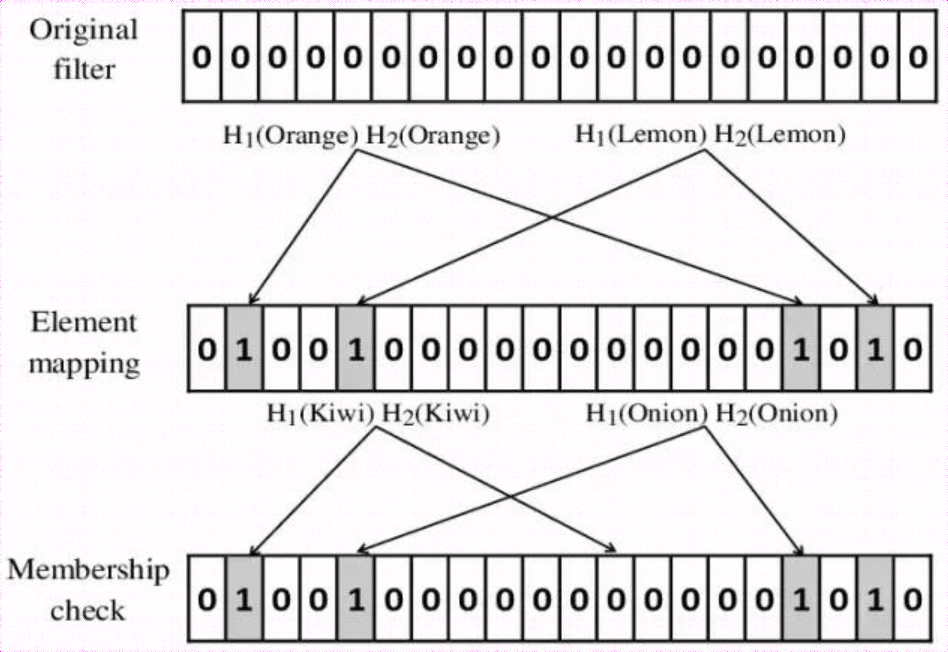
Parameters
From the above, it can be seen that a Bloom filter should have at least the following parameters:
- The size of the hash space, denoted as m. In the above example, m = 20 bits.
- The size of the element set, denoted as n. In the above example, n = 2.
- The number of hash functions, denoted as k. In the above example, k = 2.
- Because BF allows errors, an element may not be in the set but is mistakenly judged to be in the set. The probability of this mistake is called false positive, denoted as ε.
When the error rate is the smallest, the relationship between the parameters is as follows:
k=nmln2
m=−(ln2)2nlnϵ
nm=−ln2log2ϵ≈−1.44log2ϵ
How To Choose A Hash Function?
From the perspective of probability calculation and speed, the hash function must meet the following requirements:
- Independent and uniformly distributed.
- Fast calculation speed.
Here we recommend to learn about the murmur algorithm
Advantages And Disadvantages
Advantages
- High memory efficiency.
- Fast query speed.
- Parallel processing.
Disadvantages
- There is a false positive rate. It mainly depends on the number of hash functions and the size of the bit array. A larger bit array can reduce the false positive rate, but it will increase memory consumption, so a trade-off is needed.
- There is a hash conflict.
- Deletion is not supported.
- The original data cannot be obtained.
Application
- Database prevents database penetration. Use BloomFilter to reduce disk searches for non-existent rows or columns. Avoiding costly disk searches will greatly improve the performance of database query operations.
- Determine whether a user has read a video or article in a business scenario. For example, Douyin or Toutiao.
Demo
In Go language, we can use the following package to easily implement a Bloom filter.
package main
import (
"fmt"
"github.com/bits-and-blooms/bloom"
)
func main() {
// Assuming 'md' is a slice of strings containing your data
// You need to define this variable. Example:
// md := []string{"apple", "banana", "cherry", "date", "elderberry"}
// You need to define 'md' variable first. Let me assume it's a slice of strings:
md := []string{"data1", "data2", "data3", "data4", ""} // Example with empty string
// Calculate optimal parameters for the bloom filter
// 1000 items expected with 0.1% false positive rate
m, k := bloom.EstimateParameters(uint(len(md)), 0.001)
filter := bloom.New(m, k)
// Add all elements from md to the bloom filter
for _, d := range md {
if len(d) == 0 {
continue
}
filter.Add([]byte(d))
}
// Test if a specific element exists
// You need to define what 'd' is for testing. Example:
testData := "data1"
if filter.Test([]byte(testData)) {
fmt.Println("data already exists!")
} else {
fmt.Printf("data '%s' not found\n", testData)
}
}Performance Comparison
| Input data size 0.01 | Bloom memory/CPU peak | Map memory/CPU peak | Memory savings |
|---|---|---|---|
| 1w | 0.8MB | 1.18MB | 32.5% |
| 5w | 1.5MB | 3.3MB | 54.5% |
| 10w | 1.37MB | 3.66MB | 62% |
| 50w | 2.24MB | 23.2MB | 90% |
| 100w | 2.7MB | 46.1MB | 94% |
| 500w | 9.3MB | 191.4MB | 95% |
| 1000w | 17.6MB | 382.5MB | 95% |
| 5000w | 61.7MB | 1705.2MB | 96% |
Memory usage: Bloom reduction 60% - 90% memory usage
| Input data volume 0.01 | Bloom query time | Map query time | Time increase |
|---|---|---|---|
| 1w | 1+1=2ms | 508+508=1ms | 200% |
| 5w | 5.6+4.8=10.5ms | 3.2+3.0=6.3ms | 166% |
| 10w | 12+9.6=21.8ms | 9+6=15ms | 145% |
| 50w | 61.1+52.1=113.2ms | 51.6+47.6=99.1ms | 114% |
| 100w | 125.9+109.4=235.3ms | 136.5+121.5=258ms | 91% |
| 500w | 665.5+592=1.26s | 723.5+711.8=1.4s | 90% |
| 1000w | 1.87+1.5=3.9s | 1.48+1.4=2.9s | 134% |
| 3000w | 16.5s | 9.8s | 168% |
| 5000w | 15+13=28s | 7.6+7.6=15.2s | 184% |
Time consumption record of full insert & full query
Contributors
Changelog
Copyright
Copyright Ownership:dingyuqi
License under:Attribution-NonCommercial-NoDerivatives 4.0 International (CC-BY-NC-ND-4.0)